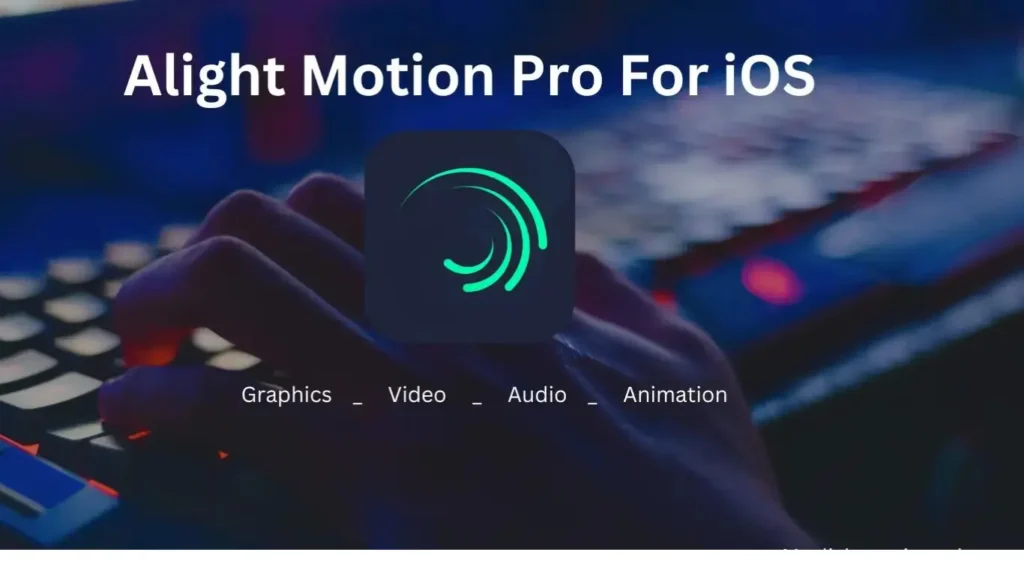Green Screening is a technique used in video editing where a green background is used for video production. Later, this green background is replaced with images or videos. Alight Motion is a powerful and advanced video editor for your mobile device, offering advanced chroma key or green screen magic technologies. This allows you to remove backgrounds, merge different items, and create visually appealing compositions quickly and easily, without much hassle.Green Screen Magic in Alight Motion Mod APK.
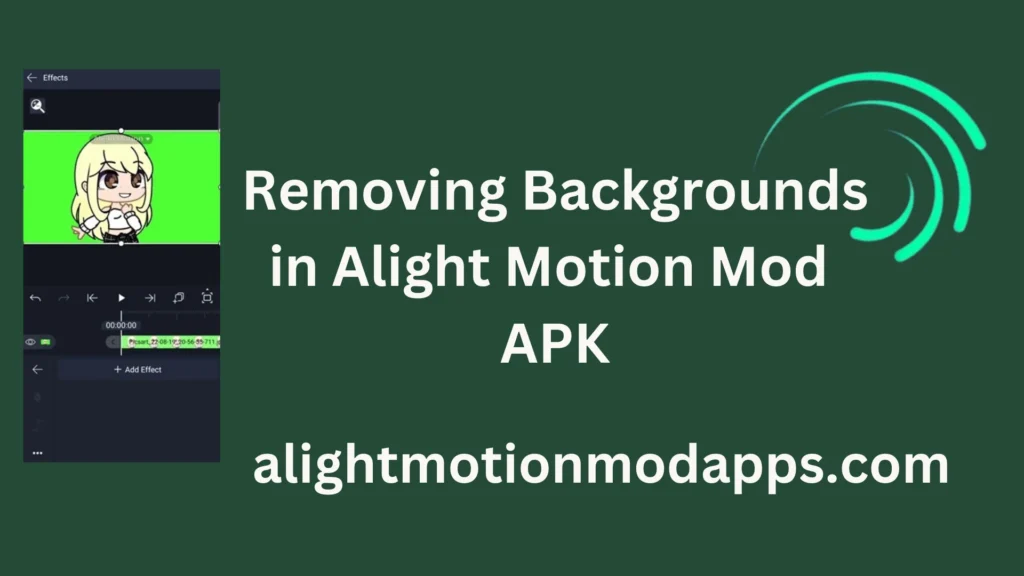
Preparing Green Screen Footage
When recording videos using the green screen feature, it’s crucial to carefully prepare the footage by considering factors such as the background, lighting, subject clothing materials, and distance between the subject and the screen.
- In preparing the footage, it is better to use a solid wall with a vibrant color. Make sure to keep this screen wrinkle-free. Solid and wrinkle-free footage will surely help you to do chroma keying very simply and faster later. Here, you can use a solid wall, a cloth, or a screen as the footage.
- The other most important factor you have to consider when preparing the footage is the lighting. Proper lighting techniques can bring a whole difference to your output. It is vital to avoid any shadows or hotspots in the background. Also, proper lighting will ensure an even green color making the video look more exciting and clearer.
- Furthermore, if you want to capture the best video then make sure to keep the optimal distance between the screen and your subject. This will help you prevent any shadows on the background due to the subject and also helps to save clean edges during the later chroma keying process.
- Plus, you must avoid clothing materials with reflection. It will be nice if you can go for solid colors that won’t reflect on your screen.
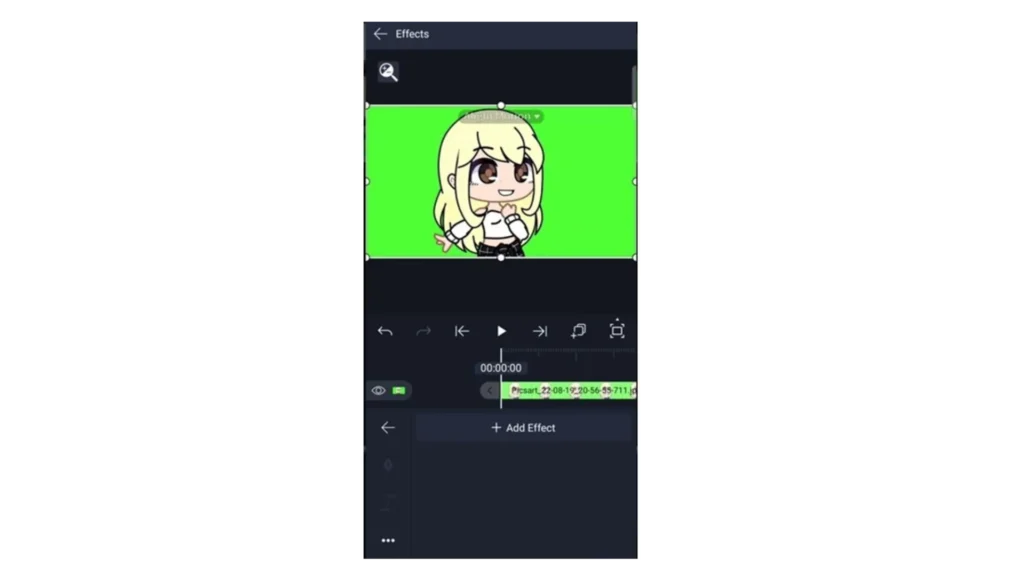
When you’re preparing to use a green screen for video editing, there are a few things to keep in mind to make sure it goes smoothly. The most important thing is to have a well-lit, solid green background. This will make it easier to remove the background and add the desired background elements accurately. By paying attention to these factors, you can ensure that your chroma keying or green screen editing process will be successful.
The power of Chroma Keying in Alight Motion Mod APK
Chroma keying is a technique used to remove the background of an image or video and replace it with another image or video. Typically, this is done using a green screen as the background. Alight Motion is a highly-rated mobile application that makes it easy to practice chroma keying. With its advanced yet user-friendly features, Alight Motion simplifies the chroma keying process, making it faster and more efficient than ever before.
Here is a simple guidance to use the chroma key feature in Alight Motion.
- First, import the image or the video with a green screen onto the editing timeline.
- Then, go to the ‘Effects’ and ‘Add effects chroma key’ feature.
- Here you can see a pop-up box with Key color, Threshold, Feather, Defringe, and invert-like features.
- The Threshold value here will be 0.1000. When you higher up this threshold value you can apply better effects.
- The Feather adjustment will allow you to have smooth edges on the replaced background. This will help for a smooth transition between the two backgrounds.
- You can use the color picker tool included in the ‘Chroma Key’ to select the color you want to remove accurately.
Alight Motion for Chroma Keying, follow the above simple steps to accurately replace your green background with any other background of your choice. It can be either a video or an image. Alight Motion is a user-friendly app that enables you to modify your video edits with a clean and natural-looking composite.
Creating Engaging Compositions with Alight Motion
Composition is the process of merging different videos, images, or green screens into a single composition. Alight Motion provides a set of advanced features to create precise and smooth compositions.
When it comes to green screening, Alight Motion allows you to composite your green screen with multiple videos and images. You can easily replace the green screen with any other background of your choice or add an image or video as per your preference, such as rural scenery, city, landscape, space, and more.
To achieve this, Alight Motion offers advanced layering and masking features. With these features, the composition process becomes stress-free and easy.
- Layering: This feature helps you add depth to your creation. Here you can arrange different layers including a green screen, background image or video, and other elements to create more visually appealing videos by adding depth.
- Masking: The masking feature included there on the Alight Motion helps you to isolate specific areas on a specific layer. This allows you to edit them separately. Or else you can apply some blending effects too.
If you want to create visually appealing video compositions, Alight Motion is the best option due to its advanced layering and masking features.
Tips and Tricks for Green Screen
When working with Alight Motion for Green Screen editing, it’s important to pay attention to your lighting setup. Proper lighting can make a big difference in the quality of your final product. To ensure a successful chroma key process, it’s best to use a solid, wrinkle-free background with no shadows.
If you’re looking to save time, pre-keyed green screens can be a great option. These can be found online and have the green background already removed, making the chroma-keying process much easier and faster.
To create visually appealing videos, don’t be afraid to experiment with different layering and masking techniques. You can also try out different backgrounds and compositing techniques to make your videos stand out.
Conclusion
Alight Motion is a popular and advanced platform to edit your videos while removing background and composition with its green screen feature. If you want to make your chrome keying process an effective and efficient one make sure to adjust your green screen footage carefully. Here it is better if you select solid colors without wrinkles together with non-reflective subjects and proper lighting techniques. Also, adjust the Threshold and Feature values to fine-tune your chroma keying with clean edges.
Using the compositing feature is an amazing way to make your video more colorful and vibrant. Try different composting features together with different layering and masking to create your best composition video.
Use all these nice features included in Alight Motion wisely. These will guide you to create a unique video with a professional touch. Share them with your friends. Make all your imaginations shine with Alight Motion Chroma Keying now.Green Screen Magic in Alight Motion Mod APK.
You can refer to these online sources for more details on chroma keying for background removal and composition using Alight Motion.Green Screen Magic in Alight Motion Mod APK.